Unlocking the Power of Access Control Systems: The Ultimate Security Solution
Are your doors really secure? Or is your business, office, or home still relying on outdated locks and keys? Access Control – In a world where physical and digital security threats are evolving rapidly, relying solely on traditional keys is a gamble you can’t afford to take. Whether it’s a corporate office, residential complex, school, or warehouse, managing and monitoring who goes where has never been more crucial.
Enter the world of access control — a sophisticated, centralized system designed to manage, monitor, and secure entry points with precision and ease.
This comprehensive guide will walk you through the essential components, types, benefits, and future of access control systems. Whether you’re a business owner, facility manager, or security consultant, understanding access control is key to safeguarding your assets and people.
What is Access Control?
Access control is a security method that determines who is allowed to enter or exit a space and under what conditions. Moreover, it can apply to physical spaces, such as buildings or gates, as well as digital environments, like networks and systems.
Whether it’s the eSSL access control systems widely used in India or globally trusted biometric access control systems, the principle remains the same: to protect people and assets while simultaneously ensuring operational efficiency.
Core Components of an Access Control System
An effective access control setup consists of several integrated parts, all working seamlessly to regulate entry and monitor activity.
1. Access Credentials
These are used to identify and authenticate individuals. Examples include:
- Proximity cards
- RFID tags
- Biometric data (fingerprints, facial recognition)
- Mobile access
2. Access Readers
Also known as access control devices, these are installed near entry points and read the credentials presented by users.
- Card access systems
- Access card reader
- Fingerprint access control readers
- Access biometric devices
3. Door Controllers
These electronic units make decisions based on inputs from readers. They decide whether access should be granted or denied.
- Door controller
- Essl door access control unit
4. Electronic Locks
Mechanisms that lock or unlock doors based on controller decisions.
- Door access lock
- Card door lock system
5. Access Control Software
This platform allows administrators to define access levels, view logs, and generate reports. Modern systems also offer cloud-based control.
Types of Access Control Systems
Understanding different types of access control systems helps in selecting the right fit for your environment.
1. Discretionary Access Control (DAC)
Users control their own access rights. It’s flexible but less secure.
2. Mandatory Access Control (MAC)
Highly structured and centralized, often used in government and military environments.
3. Role-Based Access Control (RBAC)
Access is based on a user’s role within the organization. Ideal for office environments and enterprise setups.
4. Rule-Based Access Control
Decisions are based on predefined rules and schedules (e.g., allow entry only between 9 AM and 6 PM).
Common Access Control Technologies
Modern access systems come with a range of technologies to suit different needs.
Biometric Access
Relies on unique identifiers such as:
- Fingerprint access control
- Face recognition
- Retina scans
Biometric systems are highly secure and cannot be easily duplicated.
RFID Access Control
Uses radio-frequency identification for contactless access. Popular in office door access control systems and gate entry.
Proximity Cards and Smart Cards
Common in card access systems, they are easy to manage and reprogram.
Mobile and Cloud-Based Access
Offers remote management and real-time updates. Ideal for businesses with multiple locations.
How Access Control Systems Work
Here’s a step-by-step look at the working of a typical door access system:
- Credential is Presented: A card, fingerprint, or mobile ID is used.
- Credential is Read: The access reader scans the credential.
- Validation: The door controller verifies it against the database.
- Access Granted/Denied: The door access lock is released if valid.
- Logging: All activity is recorded for audits and reports.
Benefits of Implementing Access Control
Installing an access control system isn’t just about keeping intruders out. In fact, it also offers a host of operational benefits, such as:
- Enhanced Security: Control who enters, when, and where.
- Audit Trails: Track all entries and exits for accountability.
- Remote Management: Manage multiple doors from a central system.
- Cost Efficiency: Reduce the cost of rekeying locks.
- Scalability: Add or remove users easily.
For added benefits, businesses can integrate access control with CCTV, fire alarms, and time attendance systems.
Real-Life Applications of Access Control
Offices
- Manage employee access across departments.
- Use biometric access systems for higher security.
Educational Institutions
- Monitor student and faculty movements.
- Install access security system doors in labs and libraries.
Hotels and Resorts
- Provide guests with temporary card door lock system credentials.
Government Buildings
- Deploy access biometric devices and finger access control.
Residential Complexes
- Use gate security systems and essl access security for visitor tracking.
Choosing the Right Access Control Solution
Before investing in a system, consider:
- Size and layout of your facility
- Number of users
- Required level of security
- Integration needs with existing systems
Look for a solution that supports scalability, ease of use, and multi-technology support like card access, biometric essl, and cloud access.
The Future of Access Control
Access control is evolving rapidly with the integration of AI, IoT, and cloud computing.
Trends to Watch:
- Facial recognition with mask detection
- AI-based behavior analysis
- Mobile-first access control apps
- Voice-controlled and touchless entry systems
Access Control Best Practices for Maximum Efficiency
- Conduct regular system audits
- Train staff and users properly
- Set up multi-layered authentication
- Keep software and firmware updated
- Choose certified access control devices
Conclusion
Access control is no longer a luxury — it’s a necessity in today’s security-first environment. Whether you’re protecting physical infrastructure or sensitive data, access control offers peace of mind through smart, scalable, and secure systems.
From biometric access control security to RFID access systems, the options are vast and adaptable.
Ready to take control of your security? Start with a comprehensive access control strategy tailored to your needs.
Contact us today to explore the most reliable access control solutions for your office, home, or institution.
Card Access Systems
 |
 |
 |
| Card Access | RFID Wiegand Reader | Access Controller |
RFID Card Access Systems are security systems that let people unlock doors or enter buildings by using a special card, kind of like tapping a metro or hotel key card. RFID stands for Radio Frequency Identification, which means the card has a small chip inside that communicates wirelessly with a reader. When the card is held near the reader, it sends a signal to check if access should be allowed. If the system recognizes the card, it unlocks the door — no keys or passwords needed.
What is an RFID Card Access System?
An RFID Card Access System is a security solution that uses radio frequency identification technology to control access to buildings or restricted areas. Users present an RFID card near a reader, which verifies credentials and unlocks the door if authorized.
How Does an RFID Access Control System Work?
RFID access systems work by using cards or tags embedded with a microchip and antenna. When the card is held near an RFID reader, it transmits data wirelessly. If the data matches stored access permissions, the system grants entry.
Benefits of RFID Card Access Control
RFID card systems offer contactless entry, improved security, easy tracking of access history, and a reduced need for physical keys. As a result, they are commonly used in offices, hotels, schools, and residential complexes.
RFID Wiegand Readers are electronic devices used to read ID cards or key fobs for security systems like access security at offices, gates, or buildings.
- RFID stands for Radio Frequency Identification – it means the card has a chip that sends a signal when it’s near the reader.
- Wiegand refers to a standard way of sending the card data from the reader to the control panel or system that decides if access should be granted.
Think of it like tapping a key card to a reader at a secure door – the reader scans it and tells the system, “Here’s who’s at the door.” If it matches someone allowed in, the door unlocks.
What is Door Access Control?
Door Access Control is a security system that lets you control who can enter a room, building, or area — and when they can do it.
Instead of using a traditional key, you can unlock the door using a fingerprint, access card, PIN, face recognition, or even a smartphone.
Types of Access Control Systems:
- Single Door Access Control: Controls entry to one door. Good for small offices or server rooms.
- 2-Door Access Control: Controls access to two doors — for example, a main entrance and a back entrance.
- 4-Door Access Control: Manages four doors from one control panel — ideal for
larger offices, apartments, or factories, where you need to secure multiple entry points.
 |
 |
 |
| Fingerprint Access | Face Access | AIFace |
Biometric Access Control
Biometric Access Control is a security system that uses unique physical features of a person, like their fingerprint, face, iris, or voice, to control access to buildings or areas. Instead of using keys or cards, the system scans your biometrics and grants access only if your features match the stored data. It’s a very secure and convenient way to ensure that only authorized people can enter specific areas, and it helps prevent unauthorized access.
Fingerprint Biometric Access is a security system that lets people unlock doors or access areas by scanning their fingerprint. Instead of using keys or cards, your finger acts as the key. The system checks if your fingerprint matches the one stored in its memory, and if it does, it lets you in. It’s fast, secure, and only allows authorized people to enter.
Face Biometric is a smart security system that uses your face to let you into a building or room. It works like this: a camera scans your face, and if it matches a saved image of an authorized person, the door unlocks. You don’t need keys, cards, or passwords—just your face! It’s fast, convenient, and secure.
AI Face is our cutting-edge solution in biometric access security. It uses advanced artificial intelligence to scan and recognize facial features with higher accuracy than traditional face recognition systems. This means faster, smarter, and more secure access for everyone.
What is Time Attendance with Access Control?
A Time Attendance and Access Security System is a smart solution used by businesses to track employee attendance and control who can enter specific areas within the workplace. Instead of using outdated paper registers, modern systems use biometric data (like fingerprints or face recognition), RFID cards, or mobile apps to accurately log working hours and grant or restrict access based on authorization levels.
A UHF tag is a type of RFID (Radio Frequency Identification) tag that uses Ultra High Frequency (UHF) radio waves to communicate with a reader. These tags are small, electronic labels that can be attached to items like products, vehicles, or even people. When the tag is within range of a reader, it sends out a signal, allowing the reader to identify and track the item. UHF tags are often used for inventory management, vehicle tracking, and access control because they can be read from a distance and through obstacles.
This dual-purpose system helps:
- ✅ Monitor in/out timings for accurate payroll processing
- ✅ Prevent buddy punching or false time entries
- ✅ Secure sensitive zones (like server rooms or HR offices) by restricting access to authorized personnel
- ✅ Generate detailed reports for HR and management
- ✅ Improve workplace discipline and security
Types of Time Attendance & Access Control Systems
1. RFID-Based System
Employees use RFID cards or tags to check in and out. A reader records the time and can also unlock doors if access is granted.
- ✔️ Fast and contactless
- ✔️ Helps prevent unauthorized entry
- ✔️ Ideal for offices, schools, and factories
2. Fingerprint-Based System
Uses biometric fingerprint scans to track attendance and allow access.
- ✔️ Highly secure and accurate
- ✔️ Prevents buddy punching
- ✔️ Useful in medium to high-security workplaces
3. Face Recognition System
Uses facial recognition cameras to verify identity and log attendance. It also controls access by comparing live images with stored data.
- ✔️ Completely touch-free
- ✔️ Works well in hygiene-sensitive environments
- ✔️ Fast identification, even in low light
Why Combine Time Attendance with Access Control?
Combining both systems means:
- One device manages attendance and entry security
- Enhanced safety with real-time monitoring
- Improved efficiency with automated workflows
- Integration with HR, payroll, or building management systems
 |
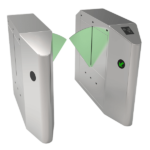 |
 |
| Tripod Turnstile | Flap Barrier | Full Height Turnstile |
Tripod Turnstile
A tripod turnstile is a waist-high security gate with three rotating arms that control how people enter or exit a building or area, one person at a time. For example, it’s commonly seen at metro stations, stadiums, office buildings, and factories. To pass through, users typically need to show an ID card, scan a ticket, or use a fingerprint. Once access is granted, the arms move to allow entry, thereby helping to prevent unauthorized access.
Flap Barrier
A flap barrier is an automated gate with two flaps (like doors) that open and close to allow people to walk through one at a time. Typically, it is found in places like office buildings, metro stations, or airports. Under normal conditions, the flaps remain closed and only open when a person swipes a card, scans a ticket, or receives permission through a security system. As a result, it helps manage crowds efficiently and prevents unauthorized access.
Full Height Turnstiles
A full-height turnstile is a tall, rotating gate that resembles a metal cage. Unlike waist-high turnstiles, it extends from the floor to above your head, thereby making it nearly impossible to jump over or crawl under. As a result, it effectively controls who can enter or exit a secure area by allowing only one person through at a time. Typically, you’ll find these turnstiles at stadiums, factories, or restricted buildings where strong security is essential. To gain access, individuals usually need to use an access card, fingerprint, or passcode.
 |
 |
 |
| Boom Barrier | Walk Through Metal Detector | Hand Held Metal Detector |
Boom Barriers
A boom barrier is a long, horizontal bar or pole that blocks vehicles from passing through a gate or entrance until access is allowed. You often see them at toll plazas, parking lots, building entrances, or checkpoints. The bar lifts up automatically when a card is swiped, a button is pressed, or a vehicle is recognized. It helps control and manage vehicle entry and exit to keep areas secure and organized.
Walk-Through Metal Detector
A walk-through metal detector is a security device shaped like a doorway that you walk through. It checks if you’re carrying any metal objects, like weapons or tools. If it detects metal, it makes a sound or lights up to alert security. These detectors are commonly used at airports, government buildings, schools, and event entrances to keep everyone safe.
Hand-Held Metal Detectors
A hand-held metal detector is a small, portable security device used to scan a person’s body or bag for metal objects. A security guard holds it and moves it over the surface of clothes or items. If it detects metal—like a knife, gun, or even a large keychain—it beeps or vibrates to give a warning. These are often used at schools, airports, malls, and event venues to make sure no one is carrying dangerous items.
 |
 |
 |
| Smart Lock | Hotel Lock | Safe Locker |
Smart Lock
A smart lock is a modern door lock that you can open without using a traditional key. Instead, it uses things like your fingerprint, a PIN code, a smartphone app, or even voice commands. Some smart locks can also connect to Wi-Fi or Bluetooth, so you can lock or unlock your door remotely. They make homes and offices more secure and convenient—no more worrying about lost keys!
Hotel Lock
A hotel lock secures hotel rooms without requiring a traditional key. Instead, it works with a key card, mobile phone, or sometimes a PIN or fingerprint. When a guest checks in, the hotel gives them access, and the lock only works for their stay. It’s designed for convenience, security, and easy management by hotel staff.
Safe Locker
A safe locker is a strong, secure box used to keep valuable items like money, jewelry, documents, or digital devices protected. Typically, it is manufactured from durable metal and features various locking options such as key locks, number codes, fingerprint scanners, or digital keypads. Because of their robust security, homes, offices, banks, and hotels rely on safe lockers to protect valuables from theft, fire, and unauthorized access.
 |
 |
 |
| Rfid Card | Mifare Card | UHF Tags |
RFID Card
An RFID card is a type of smart card that uses radio waves to communicate with a reader. In simple terms, you just tap or wave it near a scanner to unlock a door, clock in at work, or make a payment—thus eliminating the need to swipe or insert it. Internally, it contains a tiny chip and antenna that consistently send out a signal to the reader. As a result, organizations use RFID cards extensively in offices, hotels, metro stations, and access control systems to streamline entry and enhance security.
MIFARE Card
A MIFARE card uses advanced RFID technology to securely store and transfer data. It distinguishes itself from standard RFID cards by delivering enhanced security and greater reliability. When scanned near a reader, it functions like other RFID cards; however, its advanced features set it apart.
As a result, MIFARE cards have become the preferred choice for a wide range of applications, including public transportation tickets, building access control, and contactless payments. In essence, their purpose is to streamline transactions or entry processes, thereby making them faster and more secure—all while eliminating the need for physical contact.
UHF Tags
To begin with, a UHF tag is a type of RFID (Radio Frequency Identification) tag that uses Ultra High Frequency (UHF) radio waves to communicate with a reader.
To begin with, these small electronic tags attach easily to products, vehicles, or even people, enabling seamless tracking and identification.
Once the tag comes within the range of a reader, it sends out a signal, which in turn allows the reader to identify and track the item. Moreover, UHF tags are highly effective in applications such as inventory management, vehicle tracking, and access control, primarily due to their long-range readability and ability to transmit data through obstacles.
Summary: Upgrade Your Security Today
Smart businesses don’t leave security to chance. They invest in access control systems that are secure, scalable, and future-ready.
Whether you’re looking for a door access control system for your office, a biometric door access control system, or a cloud-based solution, the technology exists to meet your needs.
Don’t wait for a security breach. Control access now and secure your world.
Take Action Now – Contact Us to Learn More or Get a Free Quote! CALL 9150012345